So You Deployed a SIEM—Now What? If You Can’t Collect or Analyze Logs Properly
📉 Many companies consider deploying Unified Log Management or a SIEM. However, there’s a critical question: Are you actually collecting your logs? And if so, do you have the capabilities to analyze them?
Here’s the bottom line: most organizations fail at properly collecting logs in the first place, and even fewer have the capacity to analyze what they do collect.
In such situations, a SIEM becomes nothing more than an expensive dashboard with no real security benefits.
(SIEM: Security Information and Event Management)
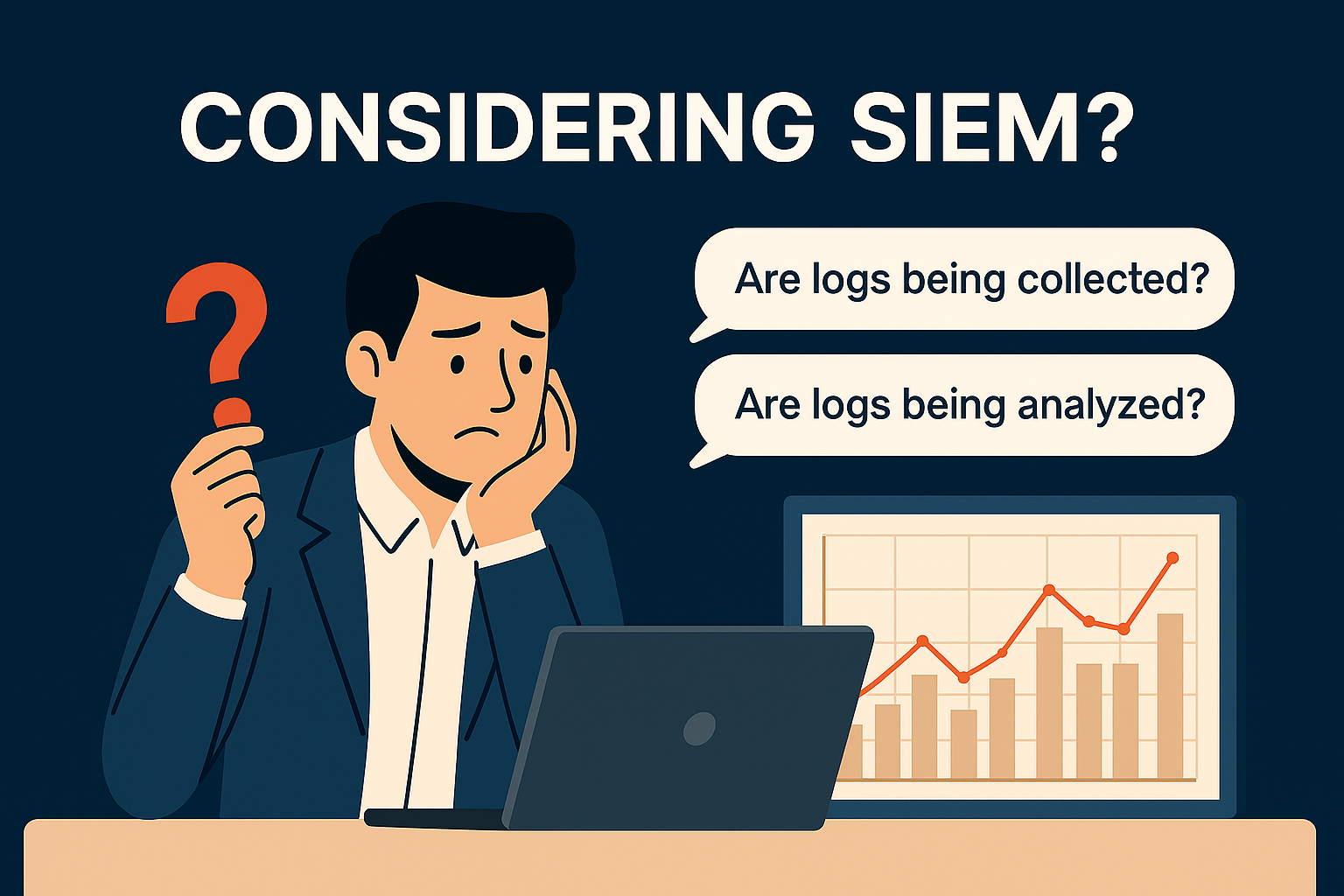
1. The Reality: You Can’t Even Collect Logs 🛑
(1) Limitations of Web Server Logging
-
Most web servers only generate access logs, containing data such as:
- IP address, URL, HTTP status code, basic request headers, etc.
-
The request body and response body are often not logged by default.
- 👉 SQL Injection typically involves malicious queries inside the request body.
- 👉 Data exfiltration of personal information can happen in the response body.
-
As a result, key attack details may be completely absent from logs, making it hard to investigate an incident solely via logs.
Some solutions (like WAF) or advanced logging can capture request/response bodies, but performance overhead and additional costs often prevent widespread implementation.
👉 Responding to data exfiltration attacks via web traffic
👉 Why analyzing entire web logs is crucial
(2) Lack of Audit Policy for Operating System Logs
-
On Windows or Linux, if auditing (Event/Log Policy) is disabled,
- User logins, process executions, privilege changes, and other critical events may be unrecorded.
-
Even if auditing is enabled, in environments generating hundreds of thousands to millions of logs,
- You need clear rules or analysis criteria to sift through normal vs. abnormal events.
- Otherwise, you’ll have “logs in place, but no ability to interpret or categorize them.”
(3) Limitations of Security Product Log Collection
As with web servers or operating systems, IPS, NDR, WAF, EDR, and other security solutions each face constraints on what logs they can collect.
[1] IPS (Intrusion Prevention System) Logging Limitations
-
HTTPS Decryption
- IPS appliances generally provide only partial or limited decryption capabilities for HTTPS traffic.
- Full decryption at large scale imposes huge performance overhead and must be carefully vetted for vendor support.
-
Inability to Decrypt SSH, RDP, and Other Encrypted Protocols
- SSH and RDP use end-to-end encryption with session keys, making man-in-the-middle decryption by IPS nearly impossible.
- An IPS can only analyze headers and connection info, not the session contents (commands, file transfers).
-
Conclusion
- IPS logs typically contain TCP/IP-level data.
- HTTPS decryption is usually handled by a WAF or TLS proxy, while protocols like SSH/RDP remain opaque.
- Relying on the IPS alone to feed rich, decrypted data to a SIEM is impractical.
👉 Understanding Intrusion Prevention Systems (IPS)
[2] NDR (Network Detection & Response) Logging Limitations
NDR (Network Detection & Response) analyzes traffic from a behavioral perspective, but still faces similar issues:
-
HTTPS Decryption (Same as IPS)
- Some NDR products can partially decrypt HTTPS using certificates or proxies, but they generally don’t deeply analyze full HTTP bodies like a WAF might.
-
Lack of Decryption for SSH, RDP, etc. (Same as IPS)
- SSH and RDP remain end-to-end encrypted, preventing NDR from decrypting.
- Consequently, in-session details (commands, files) can’t be logged or provided to a SIEM.
-
Conclusion
- NDR, like IPS, cannot forward the payload of encrypted protocols (SSH, RDP) to the SIEM.
- Full HTTPS body analysis is also uncommon.
- Relying on NDR alone won’t capture the granular contents of encrypted traffic.
👉 NDR’s Limitations: A Mission Impossible
[3] WAF (Web Application Firewall) Logging Limitations
-
Limitations on Forwarding the Entire Original Payload
- A WAF can log detailed events (for requests flagged as malicious), but sending the entire raw data of all “normal” traffic to the SIEM is often limited.
- Full data capture can introduce performance or storage overhead, so it’s highly dependent on product capabilities and careful configuration.
[4] EDR (Endpoint Detection & Response) Logging Limitations
-
Requires OS Auditing to Be Enabled for Meaningful Logs
- EDR tracks process execution, file modifications, registry changes, etc.
- If Windows or Linux auditing is turned off, core events remain unlogged.
- Without those events, the EDR can’t feed significant data to the SIEM.
Final Summary
- Web servers logging only basic access data can’t reveal SQLi or data exfiltration attempts in the request/response body.
- With OS auditing disabled, essential logs don’t even exist.
- Both IPS and NDR can’t decrypt protocols like SSH/RDP, and even HTTPS decryption is rarely complete.
- WAF can decrypt/analyze malicious traffic but may not pass all normal traffic to a SIEM.
- EDR is meaningless if OS audits are disabled.
Fully capturing encrypted traffic or host-level behavior demands:
- Verifying which data each solution can gather beforehand,
- Configuring the right policies (OS auditing, TLS proxying, advanced logging),
- Applying these capabilities to fit your operational environment.
Without these, the logs feeding your SIEM might be insufficient to detect major attacks or intrusion footprints.
2. Log Analysis? Not Happening 🤔
(1) Can You Identify Malicious Web Queries from SIEM?
To detect SQL Injection, XSS, or web shells via SIEM:
- You must ingest and index the malicious payload fields (often in the request/post body).
Why the Request Body?
- Typical web server access logs contain IP address, URL, HTTP status, and headers.
- SQL Injection often resides in
POST/PUTrequest bodies, e.g., “SELECT * FROM ...”. - If the request body isn’t logged, then you can’t locate “
select * from” or other suspicious patterns.
“Can’t We Just Collect the Request Body, Then?”
-
Yes, you can capture request bodies and forward them to SIEM via WAF or specialized agents.
-
But even with complete data, a SIEM can’t magically classify “this is definitely SQLi.”
- Not all “
select * from” strings are malicious; they could be legitimate queries. - Operators must craft detection rules (e.g., suspicious strings + conditions) and manage exceptions.
- Not all “
Ultimately, You Must Define the “Attack Query” Rules
-
Even if you can do “
WHERE request_body CONTAINS 'select * from'” in SIEM,- Distinguishing legitimate queries from malicious ones requires fine-tuned user rules.
-
So don’t expect SIEM to auto-detect SQLi out of the box. You must:
- Collect the request body,
- Write detection rules for suspicious patterns,
- Exclude normal usage scenarios manually.
(2) Identifying Advanced Threats like BPFDoor?
BPFDoor is a highly advanced backdoor hidden at the Linux kernel level:
- It rarely shows up as a user-mode process or standard OS event logs.
- Used in major hacks like the SK Telecom breach in April 2025, causing serious damage. 💀
Why Doesn’t It Show in “Normal” Logs?
- Kernel-level malware/backdoors can hide from ordinary OS events (process start/stop, network connections).
- Threats exploiting eBPF or kernel hooking can invisibly manipulate or mask traces at user space.
“What If a Forensic Tool Reports ‘BPFDoor Suspect Event’ to SIEM?”
-
Suppose some specialized forensic tool examines kernel memory or eBPF programs, flags suspicious BPFDoor activity, and sends those logs to SIEM.
-
For SIEM to auto-classify it as “100% BPFDoor,” you’d need:
- Predefined rules or detection logic referencing “bpfd,” “hash values,” or “specific call patterns.”
Advanced Threats Depend on User-Defined Knowledge/Rules
- Even if a forensic tool gathers logs, the SIEM itself doesn’t magically know if it’s malicious.
- Without user-defined attack patterns and correlation logic, the SIEM might only see a benign “log event.”
(3) Detecting DLL Injection?
DLL Injection is a technique where malicious DLLs are forcibly loaded into another process to escalate privileges or run arbitrary code.
Process Logs Alone Are Inadequate
-
Standard “process execution” logs typically don’t detail “which DLL was loaded and when.”
-
Accurately detecting DLL injection requires capturing
- “Who loaded which DLL, at what time,”
- via specialized logging like ETW or Sysmon.
Having Data Isn’t Enough—Is the DLL Malicious?
-
For instance, a simple rule: “
WHERE dll_name = 'malicious.dll'.”- Attackers can rename files or even exploit benignly signed DLLs.
- The SIEM might simply ignore it if the name is unexpected.
-
You must set rules like “Any DLL loaded from an unusual path is suspicious” or “No unsigned DLL is allowed.”
-
So, you need constant rule updates to track the dynamic nature of malicious DLL injection.
(4) Handling Credential Stuffing?
Credential stuffing occurs when attackers reuse exposed username/password combos from one breach to attempt logins on another service or system.
- Example: Using account credentials leaked from “Service A” to brute-force “Service B.”
(The GS Retail breach in January 2025 leveraged such an attack. 💀)
Why Is SIEM Alone Insufficient?
-
Merely seeing repeated “login failures” doesn’t guarantee it’s malicious.
- Detecting credential stuffing requires correlating “which IP made how many user login attempts” in a certain timeframe.
-
User credentials (IDs) are typically in the POST body.
- Standard access logs might only show “login URL,” “HTTP status” (200, 401, etc.).
- Without capturing request bodies (username, password), you can’t identify “IP A tried user1, user2, user3…”
-
User-defined correlation rules are essential.
- Example: “Same IP attempted multiple user accounts in a short timeframe → suspicious.”
- Without carefully defined conditions in SIEM, it just sees repeated failures.
Example: Building a “Credential Stuffing” Detection Rule
WHERE action='login' AND result='fail' AND ip_count > 5 IN 10minWHERE request_body.user_id_count > 3 AND ip=’xxx.xxx.xxx.xxx’ IN 5min- You must specify IP attempts, time windows, and user thresholds for SIEM to flag it as suspicious.
Conclusion
- For credential stuffing detection, analyzing request bodies is critical.
- You also need a correlation rule that groups login failures by IP, time, and user counts.
- Automated responses (account lockouts, MFA triggers) require further integrations (SOAR, WAF).
- Again, operators must define detection logic, as the SIEM won’t auto-detect these patterns by default.
✅ Summary: “At the End of the Day, You Must Define Every Attack for SIEM”
Common issues in examples like web attacks, BPFDoor, DLL injection, and credential stuffing:
-
Even if logs are collected,
-
The SIEM won’t automatically decide “this is an attack.”
- Users must predefine detection rules and exceptions.
- Only then can the SIEM flag these as suspicious events.
Hence:
- Expecting “SIEM = automatic attack analysis” is often unrealistic.
- Without quality logging, well-crafted rules, and expert knowledge,
- You’ll end up manually querying logs with no real automation.
Key Takeaway: A SIEM simply stores and queries incoming data. It doesn’t inherently decide “what’s malicious.” That ultimately requires trained personnel and robust processes.
3. A SIEM Is More Than a Dashboard 📊
(1) Nice Charts ≠ Log Analysis
-
SIEM vendors hype “AI dashboards” or “visual risk scores.”
-
Eye-catching visuals do not equal automatic threat detection.
-
Without log quality (what data is collected, how detailed it is) and analysis expertise (how to interpret these logs),
- A dashboard is little more than a pretty graph.
(2) SIEM ≠ All-Purpose Security Solution
-
A SIEM is mainly for storing and correlating gathered logs.
-
Without a plan for “what to collect” and “how to analyze,”
- 👎 it’s just a hollow statistics display.
-
Many organizations fall for overengineering:
-
Believing “If we build a SIEM, we’ll block all attacks.”
-
In reality, if you don’t integrate proper log collection and rule design,
- even a pricey SIEM will prove worthless.
-
(3) SIEM + AI ≠ Magic Bullet
-
Some believe feeding “all logs” to an AI engine in SIEM will automatically detect every threat.
-
Even with AI, humans must define:
-
Which data is worth analyzing,
-
The priority and scoring criteria.
-
Dumping all logs indiscriminately may drive up costs while diluting accuracy.
-
If logs are noisy or lack meaningful signals, AI won’t reliably spot real threats.
-
-
An AI model also needs domain knowledge (which patterns matter, which data fields are significant) and well-structured rules.
- “Garbage in, garbage out.” If your data is messy, AI outputs will be equally poor.
-
So even with SIEM + AI, you still need:
- Quality log collection, analysis policies, and
- Human oversight for final interpretation.
-
Therefore, “AI alone solves our security” is an overly optimistic assumption. Without human-centric operational processes, SIEM+AI can become pointless.
4. Conclusion: Before You Get a SIEM, Do This ✅
-
Establish a Proper Logging Environment.
- Collect request/response bodies, OS audit logs, DB audit logs, etc., where relevant.
- As logging scope expands, storage and network bandwidth costs rise. Start with priorities and scale gradually.
-
Design Detection Rules and Use Cases.
- Map out potential attack scenarios using OWASP Top 10, MITRE ATT&CK, and internal policies.
- “Which events count as suspicious? Which logs do we focus on storing/analyzing first?”
- If this framework is missing, SIEM can’t operate effectively.
-
Ensure Skilled Personnel and Training.
- No matter how advanced the SIEM, if operators lack knowledge of logs and rules, it’s pointless.
- Invest in people, training, and establishing cooperation among security teams, developers, and ops.
-
Realistic Operational Costs.
-
SIEM deployment demands ongoing resources: log storage, analysis staff, query tuning, etc.
-
If you start capturing request bodies or OS audit logs,
- Storage usage skyrockets, and
- License costs may surge too.
-
You also need skilled security analysts to keep rules updated, investigate events, and differentiate false positives.
-
Total costs exceed the purchase itself and include maintenance, licenses, staff, etc.
-
-
FAQ
Q1. “How do we manage overwhelming log volume?”
A1. Scope your log collection based on security/business priorities. Separate archival (long-term) from real-time online analytics. Use indexing or compression to reduce storage costs.
Q2. “How do we create tailored attack scenarios?”
A2. Reference public frameworks like OWASP Top 10, MITRE ATT&CK, then incorporate your unique services and workflows. Regularly test and refine scenarios to validate real-world relevance.
Q3. “If we apply an AI model, can we reduce security headcount?”
A3. AI can automate repetitive tasks or filter out some false positives, but final interpretation (“Is this truly malicious?”) still requires human expertise. Domain experts must maintain data quality and update scenarios.
Q4. “Does deploying a SIEM automatically enable SOAR?”
A4. Theoretically, SOAR (Security Orchestration, Automation, and Response) can automate responses to SIEM alerts. However, you need reliable detection first—SIEM must provide accurate alerts, and you must configure automation workflows carefully. If SIEM has too many false positives, SOAR could block legitimate traffic. It’s best to stabilize SIEM first, then consider SOAR integration.
Hence:
(1) Deploy SIEM, stabilize log collection and detection rules, (2) Build competency to differentiate “false positives vs. real threats,” (3) Once SIEM yields fairly accurate results, consider SOAR.
There’s a saying, “It’s never too late to adopt SOAR after perfecting your SIEM,” because you need SIEM proficiency before SOAR can be effective. Aim for something like PLURA-SIEM as your benchmark.
In short, implementing SIEM is more about operations than mere deployment. If you haven’t established the right logging and analysis frameworks, your SIEM becomes a costly dashboard with little real value.
No logs, no detection. No rules, no analysis. Ultimately, a dashboard is just a pretty picture. 🎨
5. SIEM Pre-Deployment Checklist 📋
Before rolling out a SIEM, verify these points:
| Category | Key Questions | Check |
|---|---|---|
| Log Collection Scope | - Can we capture crucial attack data (request/response bodies)? - Are OS/DB audit logs enabled? |
□ |
| Auditing Policy (Win/Linux) | - Are key events like user logins, process executions, privilege changes fully logged? - Could the sheer volume of logs overwhelm analysis? |
□ |
| Attack Detection Rules | - Have we prepared rules referencing OWASP Top 10, MITRE ATT&CK, and internal scenarios? - Can we handle advanced threats (BPFDoor, DLL injection)? |
□ |
| Staff & Team Organization | - Do we have skilled personnel to manage the SIEM? - Is there a clear collaboration process among security, dev, and ops teams? |
□ |
| Automation & Infrastructure | - Is our network/storage infrastructure ready for large-scale log flow? - How do we handle SIEM maintenance and performance issues? |
□ |
By thoroughly considering these items and creating a solid plan before adopting a SIEM, you’ll avoid ending up with a fancy but useless dashboard, instead achieving meaningful security benefits.
✍️ Final Takeaways
- SIEM deployment isn’t the end goal—operational effectiveness is key.
- Without robust log collection, a SIEM means nothing.
- Without skilled log analysis capabilities, a SIEM is practically worthless.
- Hence, ensure you have log ingestion, detection rules, and trained staff in place before deploying SIEM.
“99.999% of existing SIEM setups may not function properly for these reasons.” 🤫
📚 PLURA Blog
- If You Deploy SOAR, Then What? No Real Automated Response If It Can’t Act
- Is Log Analysis for Hack Investigations a Myth?
- Analyzing Request Body Logs in Splunk
- Introduction to Preventing Data Exfiltration via Web Traffic
- Traditional SOC vs. PLURA-XDR Platform
🌟 PLURA-XDR Services
In practice, SIEM can be far more complex than expected. But if you properly prepare log collection and analysis, SIEM can become a powerful security intelligence tool.
If you find building and operating a SIEM in-house too burdensome in terms of cost, maintenance, and expertise, we recommend using a unified solution like the PLURA-XDR automated platform to streamline your security operations.