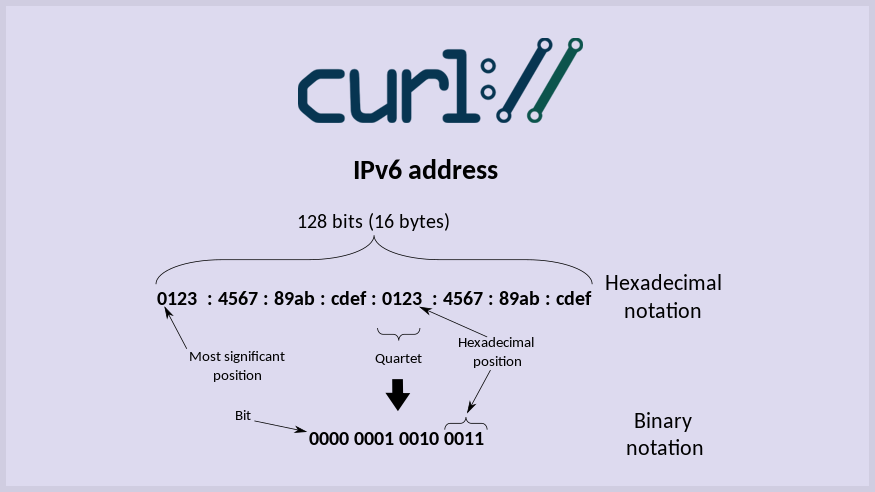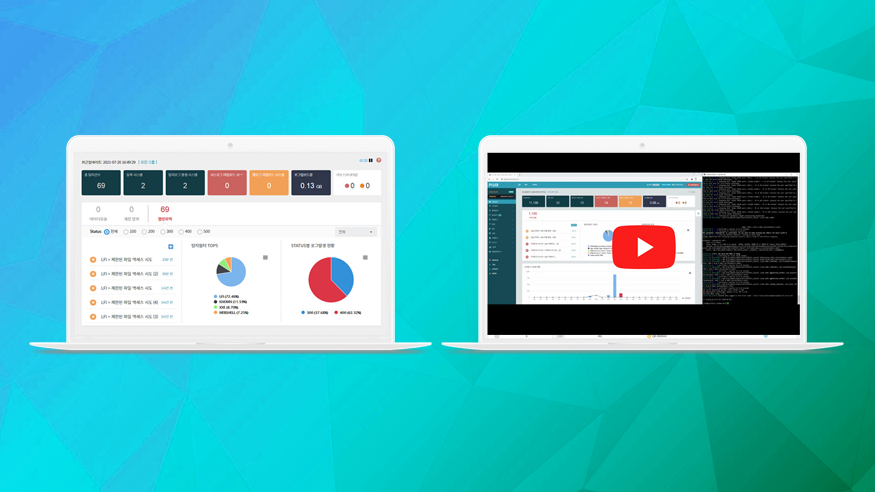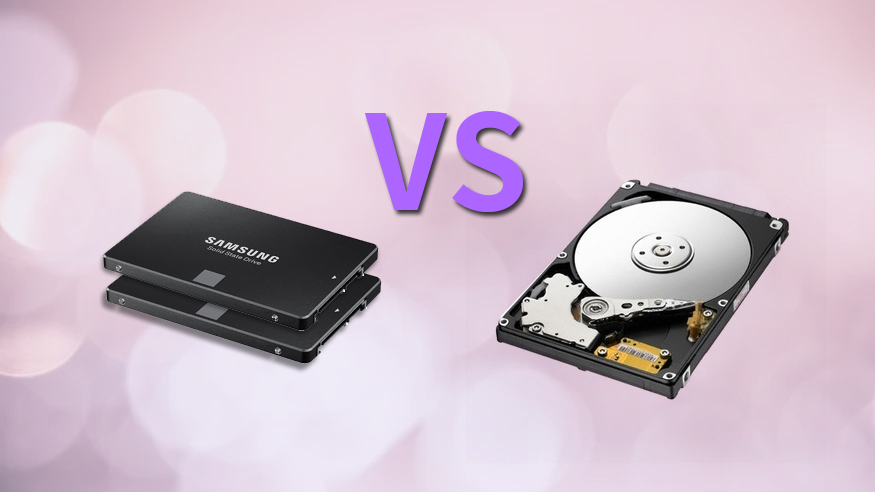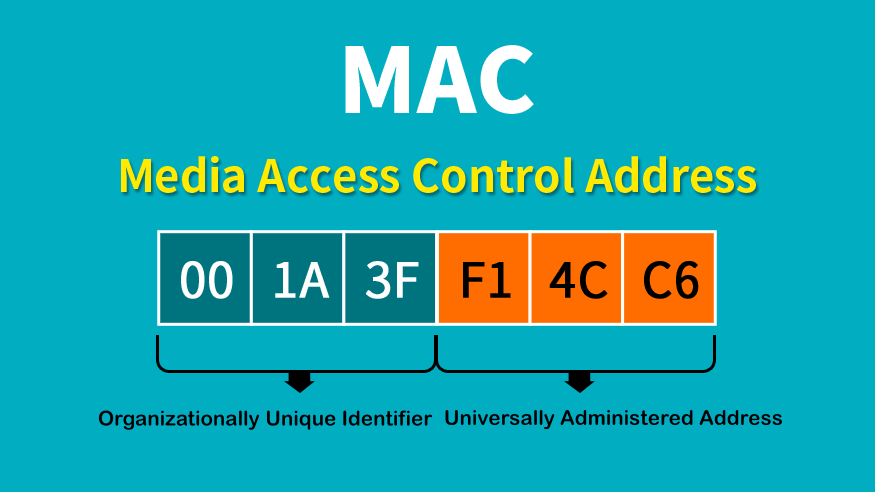curl 이용하여 웹 접속 체크 IP version 6 기반에서
Testing port connectivity with curl based on IP version 6 환경 1) 클라이언트: curl, latest version 2) 웹서버: Apache Tomcat with IP version 6 접속 테스트 1) Client: curl, IP 버전 6 주소와 함께 사용할 인터페이스를 지정해야 한다. # curl -g -6 "http://[fe80::20c:29ff:fe2f:52de%ens192]:8080/daytime" <html> <head> <title>DayTime</title> </head> <body> <div style="font-size: 40px; text-align: center; font-weight: